Back in 2020, eBay announced their decommissioning of RSS feeds, much to the chagrin of affiliate marketers using the eBay Partner Network. eBay RSS feeds were a simple way to pull items from eBay for display on affiliate sites. The proposed alternative was to use the eBay API, however, this requires more development effort, signing up to the eBay developer’s program, managing access tokens, adhering to call limits and maintenance to stay abreast of API changes – something the Fast eBay Listing WordPress plugin has always supported.

Nonetheless, many eBay Partner Network users have tried to continue with RSS feeds generated from third-party resources that create a feed using the eBay API. Thus enabling the bad approach of using older RSS eBay Feeds WordPress plugins like WP eBay Product Feeds that rely upon an RSS feed as input. In this article, I’m going to look at why this approach is bad and what your alternatives are.
Why you should not use RSS feeds
RSS feeds are obsolete (almost)
Over the last decade, RSS feeds have become far less relevant on the modern internet, with many big RSS tools already closed down, including Google RSS Reader, Yahoo Pipes and of course the eBay RSS Feed. It’s only a matter of time before other RSS services shut down. You might have relied on Auction Request previously and now relying on RSSGround.com to drive your WP eBay Product Feeds plugin, but you have to ask just how much longer will it remain operating and supporting your workflow.

Even WP eBay Product Feeds have announced there will be no new features and has been “on its last legs for a while”.
Plan your migration now, don’t wait until your sites are suddenly failing.
Another dependency, another failure Point
By depending on another third-party service, you are baking another potential failure point into your website, on top of whatever plugin you use to display the RSS feed data on your site. Whether it’s a company shutting down a server, changing the product features they offer, downtime or bugs in their feed, it will affect your website, the content you want to serve and your visitors’ experience. We’ve seen Yahoo Pipes shutdown in 2015, eBay RSS shutdown in 2020, and Auction Request in 2021; RSS Ground is still running, but you have to ask, for how long?
Some other RSS feed generation services merely attempt to parse eBay search pages to scrape information. An approach that is inherently fragile and likely to break as eBay updates and changes page layouts over time.
Third-party RSS eBay feed services cost
Adding another middleman service into your strategy is adding yet another outgoing cost. RSS Ground only allows you to curate 10 private feeds on their free tier. You will need to pay a monthly subscription to have more. Other services are likely to be similar, as there will be costs involved in running and maintaining such a service.
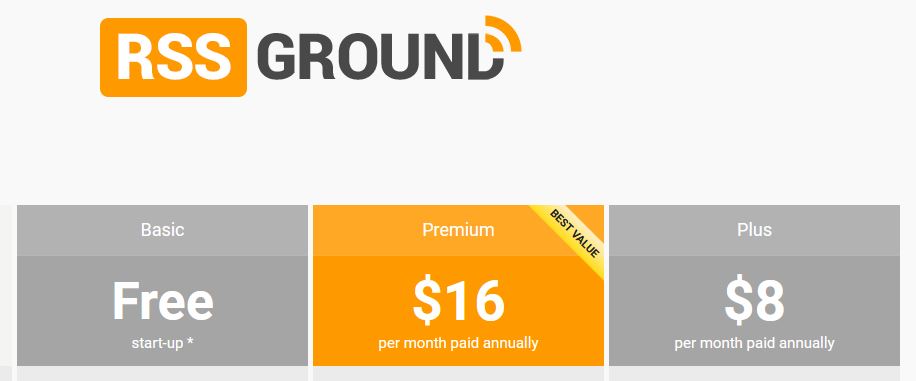
Less flexibility
Your ability to filter the items you want in your feed and what data per item returned is limited by what the third-party service you use can offer. RSS Ground oddly doesn’t let you search for multiple keywords. It also doesn’t return details of bids, auction end time, current auction price, buy-it-now or best offer options, whether it’s a store or private individual and so on.
Rarely any eBay Partner Network Support
Whilst RSSGround does support providing your EPN campaign ID to ensure your feed contains promotable links, it is the exception. Almost all other services that can provide an RSS feed of an eBay search do not. This means you do not have the option to earn money from the feed unless you write your own custom code to edit all eBay links returned in the feed.
The Alternatives
Develop your own eBay API integration
If you have the coding skills and time, then you could develop your own integration with the eBay API. You just need to get yourself signed up to the eBay developer program, build your app or WordPress plugin to utilise the eBay API and generate nice-looking HTML to display results, set up the necessary access tokens, setup appropriate caching mechanisms to keep your site loading fast and avoid exceeding eBay call limits, sanitise input to avoid security issues, plus a bunch of other stuff I’ve glossed over. Shouldn’t take you too long…
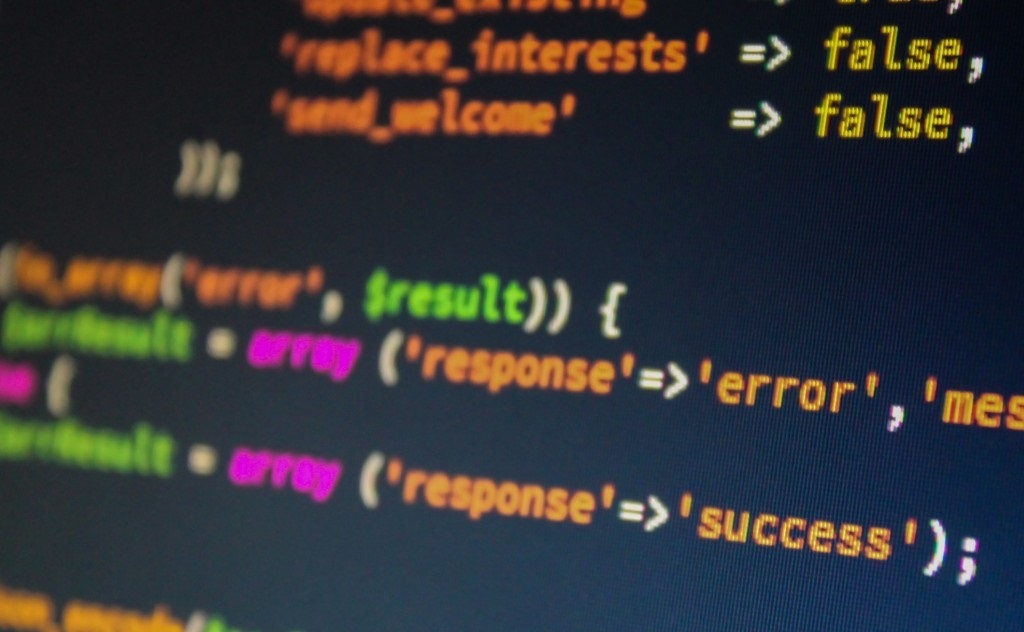
Then you’ve just got the task of maintaining it as eBay update its APIs or WordPress architecture changes.
Use an eBay WordPress plugin using the eBay API
If you don’t fancy reinventing the wheel, you could use an off-the-shelf WordPress plugin that natively utilises the latest eBay API, instead of consuming an RSS feed. This can be a drop-in replacement that you can set up quickly and easily and gives you the peace of mind that it will just work and be actively maintained for the years to come.
 Fast eBay Listings is a great choice, because:
Fast eBay Listings is a great choice, because:
- It doesn’t rely on any third-party RSS service, just install the plugin and go!
- It is mature and actively maintained and utilises the latest eBay REST APIs
- Fully integrated with the latest WordPress features, to embed eBay results in the Block or Classic editors, or as widgets. There’s no faffing with shortcode syntax!
- Offers lots of flexibility in your search criteria and how results are displayed
- Utilises clever caching and deferred loading features to ensure your page loads are fast
Setting up the Fast eBay Listings WordPress Plugin
Set up of the plugin is very straightforward, just install it from the WordPress.org plugin repository directly from within your WordPress dashboard. Then just choose your default eBay marketplace country and enter your eBay Partner Network campaign id in the settings.
Fast eBay Listings provides WordPress Shortcodes and Blocks you can use on pages and posts. With these, you can set up what eBay items to display by filling in search criteria such as keywords, category, auction vs fixed price, price range, seller type, etc.
You can also assign eBay Partner Network Custom IDs to aid in the tracking of clicks in your EPN reports. Great to see what placements on your website are working well and bringing the most click-throughs.
Migration of Existing RSS eBay Feeds
To assist with your migration, Fast eBay Listings can also use your existing RSS Ground and Auction Request feeds and take advantage of the plugin’s features to display the items in a grid, slideshow and colour style of your choosing. An ideal way to support your transition plan.
Simply use one of Fast eBay Listings RSS Feed Shortcodes or Blocks, enter your existing RSS Feed URL and that’s it.
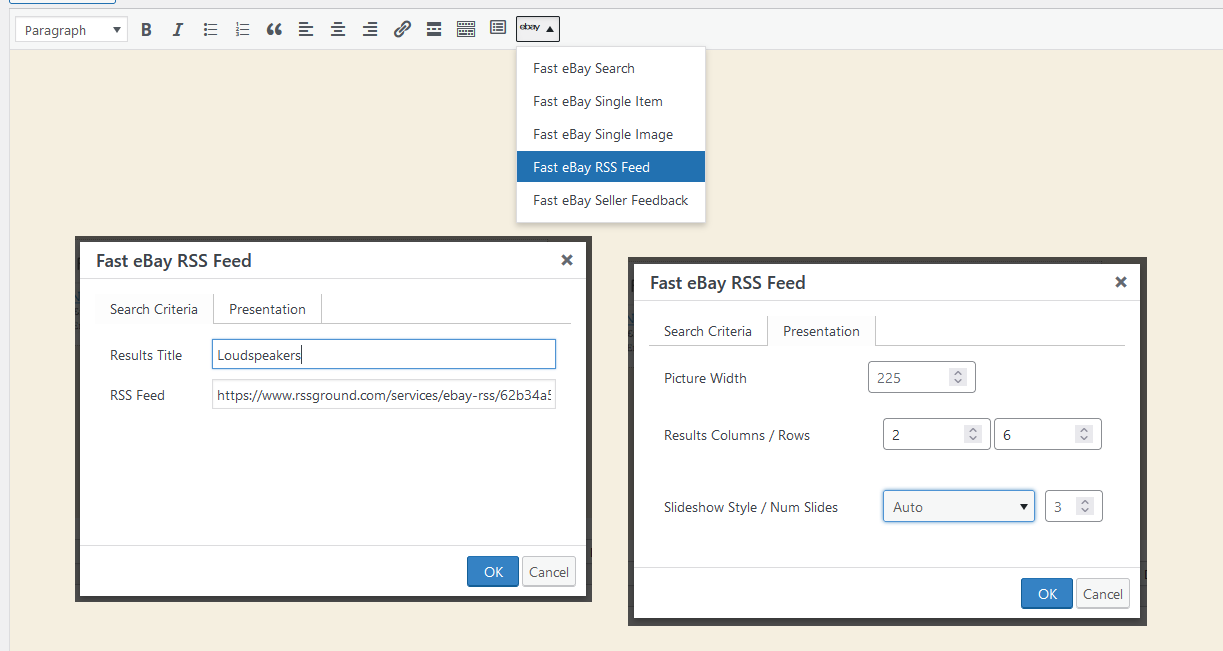
Once you have Fast eBay Listings installed and setup, you can migrate each RSS Feed use case to the standard Search Block/Shortcode that is using the up-to-date eBay API at your leisure.
Conclusion
If your eBay affiliate marketing strategy is reliant upon RSS feeds for content, you need to face up to the fact you’re sitting on a ticking timebomb. So many WordPress eBay affiliate marketing solutions have come and gone in recent years. eBay has dropped all RSS Feed support and is actively pushing all users towards modern REST APIs. You need to be prepared and migrate your sites to an actively maintained solution before you suddenly find all your sites are down.
The Fast eBay Listings WordPress plugin is your perfect migration choice, make the switch today!