Do you run an affiliate marketing strategy on a website that attracts visitors from around the globe? If so, you need to geo-target your affiliate links to maximise your earnings, read on to find out more and how to achieve this with the eBay Partner Network.
Why You Need to Geo-Target
By default, when you add eBay Partner Network (EPN) links to your website, they will link to only a single eBay marketplace and site (ebay.com, ebay.co.uk, ebay.de etc.) This is fine for visitors in that country, they’ll be nicely lined up to complete a purchase. However, a visitor from another country will be less inclined to purchase from another country’s eBay site. The item may not ship internationally or shipping fees may be off-putting. Some visitors may persist and search for the linked item on their local eBay site, but you won’t get the sale attributed to your EPN account. Either way, by presenting visitors with eBay products not sold locally to them, you will inevitably lose sales and not earn as much commission from the EPN.

The solution is to present each visitor with a link to the eBay site that is local to them. By presenting eBay products they can purchase locally with ease, they are more likely to complete the sale and earn you a commission. This can be achieved by doing a reverse lookup of their IP address to discover the country they’re from and thus tailoring the links they see accordingly. Thankfully, there are many services available that can take care of this for you. The WordPress plugin Fast eBay Listings has this feature available right out of the box.
How to Set Up Fast eBay Listings Geo-Targeting
Fast eBay Listings uses CloudFlare’s built-in functionality to discover the country of origin for visitors. I’ll discuss many reasons for this choice later, but it is primarily free and fast. It does however mean you need to sign up for a free Cloudflare account, set it up for your site and enable its geo-targeting features. Let’s get started!
1. Sign up for Cloudflare and set it up for your WordPress site
If you are already using Cloudflare, that’s great, you can skip this step. Otherwise, I suggest you follow this great article on ThemeIsle that walks through this initial setup process:
Cloudflare offers your site many advantages beyond geo-targeting, including defence from DDOS attacks, performance improvements and security.
The free Cloudflare account is sufficient for this geo-targeting scenario.
2. Setup IP geolocation in Cloudflare
You will need to ensure the Cloudflare IP geolocation feature is enabled for your site. This will trigger Cloudflare to identify the country of origin for visitors and make this information available for use by Fast eBay Listings.
Within your Cloudflare dashboard, select the ‘network’ section in the lefthand sidebar. Then find the ‘IP Geolocation’ setting and ensure it is enabled.
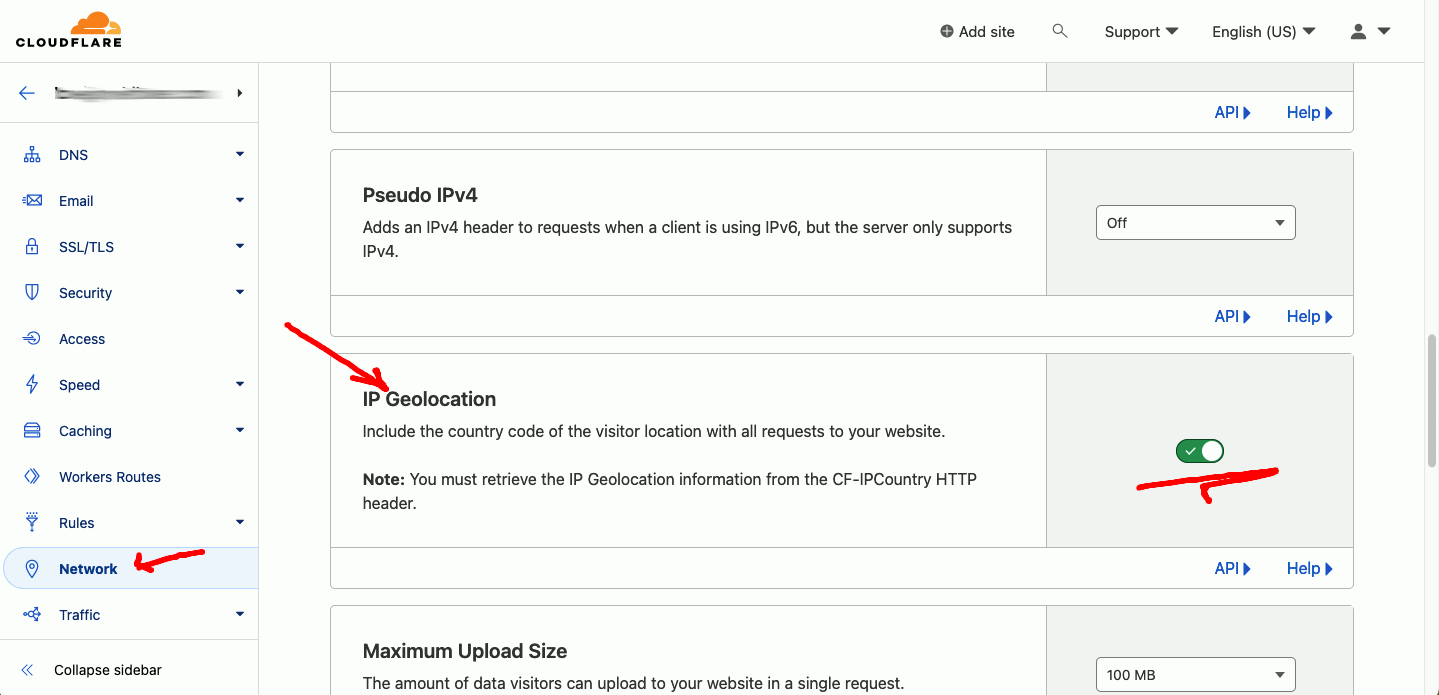
More information on this Cloudflare Geolocation feature can be found here.
3. Enable Geo-targeting in Fast eBay Listings
Finally, we can now enable the Geo-targeting feature in the settings of the Fast eBay Listings WordPress plugin. You can find this setting under the ‘Cosmetic & Behaviour’ section:
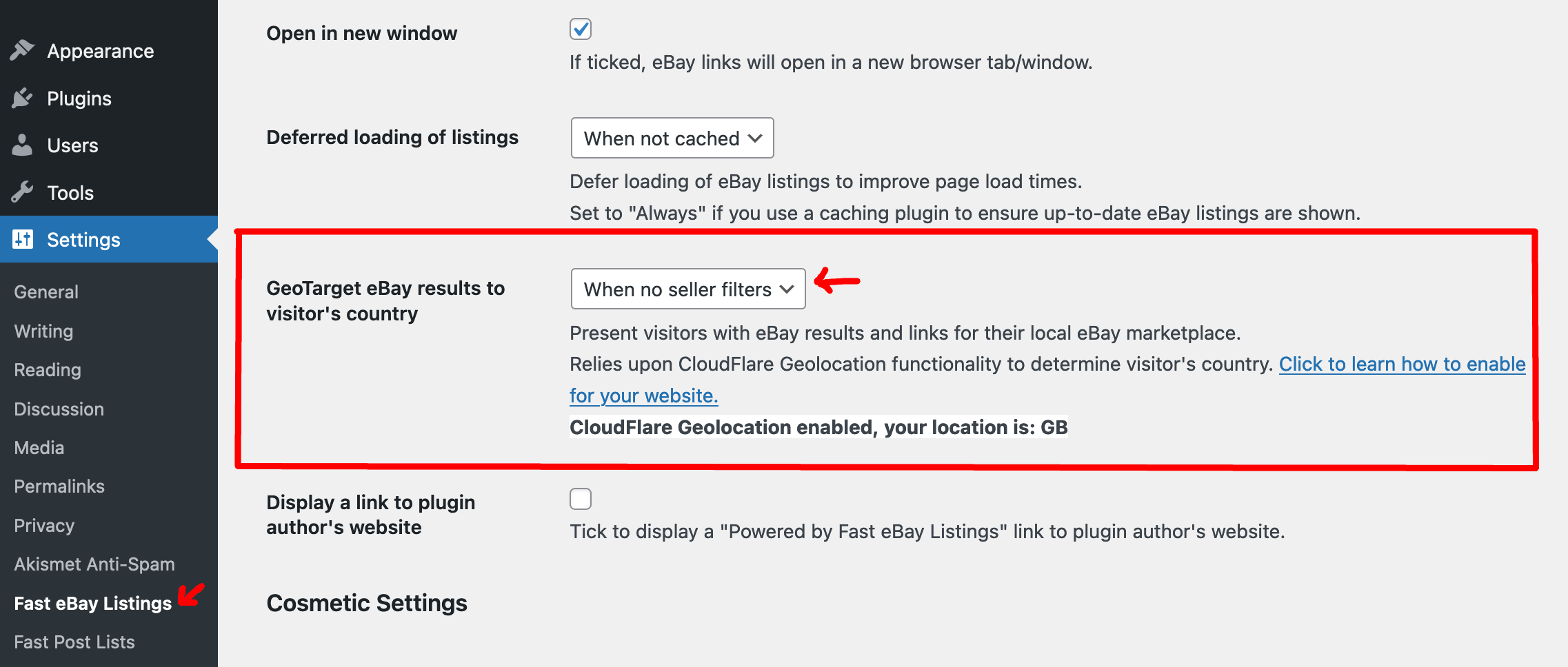
This setting has three values:
- ‘Never’ – Geo-targeting is not enabled, visitors will never see a geo-targeting eBay link
- ‘When no seller filters’ – Geo-targeted links will only be presented for eBay searches that do not filter results to a specific seller.
- ‘Always’ – All eBay links will be geo-targeted to the visitor’s country.
The recommended setting is ‘When no seller filters’.
That’s it, you’re done! Your visitors will now see items from eBay sites local to them with links to these local sites.
4. Test Geo-Targetted eBay Results
Now you’ve set everything up, you’ll want to test it and confirm visitors what eBay items visitors from different see. You can do this by adding the parameter ‘ebay_country’ to the URL of your pages, for example:
https://www.yourwebsite.com/?ebay_country=US https://www.yourwebsite.com/?otherparams=xyz&ebay_country=US
You can add any two-letter country code to view results as though you were a visitor from that country.
Further Information and Tips
Now you have eBay geo-targeting setup, this section provides further info and tips to answer questions you may have and help you get the most from this feature.
What about visitors from countries without a local eBay site?
They will be presented with eBay items and links from the default eBay marketplace you have chosen in the Fast eBay Listings settings.
Why use the setting ‘When no seller filters’ and not ‘Always’?
If you have an eBay block/shortcode that is displaying items from a specific seller, they will only show to foreign visitors if the items are available on their local eBay site. i.e. they are listed for international shipping. If not, then zero results will be displayed. As such, it can be preferable to not geo-target the seller items to avoid pages displaying zero eBay items.
Why do visitors from some countries not see any eBay items?
This is most likely because the eBay search you have setup does not return any results on a different eBay country site. This could be because:
- You are filtering by eBay seller username and this seller does not have any items available in the given country
- You are filtering by an eBay category that is not applicable on the given country’s eBay site. eBay categories may overlap between eBay sites, but there are also many differences too, thus it is not recommended to filter by category when geo-targetting.
- Items may only be described in the local language of the visitor’s country. So try search queries that cover multiple languages, e.g. “(loudspeaker, lautsprecher, haut-parleurs, altoparlanti)”, to query items matching ‘loudspeakers’ in English, German, French or Italian.
Will I need different eBay Partner Network Campaign IDs for each country?
No. The single Campaign ID you enter in the Fast eBay Listings settings will be equally applicable to any eBay site and you will earn commission on whatever site your visitors click through to.
Why use Cloudflare, are there alternatives?
Yes, there are alternative services to perform a geolocation lookup from a visitor’s IP address, for example, MaxMind. However, Cloudflare was selected for Fast eBay Listings because:
- Cloudflare is free. Alternatives like MaxMind require a subscription or purchase of an IP location database.
- Cloudflare is fast. Cloudflare provides geolocation information with no additional page load time. Alternatives require a specific request to their API or the installation of a large IP database on your site that is queried for each visitor; both of which will increase page load times.
The trade-off with Cloudflare, is the requirement to set up an account, which requires some DNS configuration. However, I did not want to implement a solution that would incur additional costs or increase page load times (which can affect SEO and Google rankings).
Doesn’t the eBay API support geo-targeting?
The older traditional eBay finding API has the option to geo-target affiliate links. However, this does not geo-target the sites searched and thus which country items are presented from. A visitor viewing an item from another country on their local eBay site is less useful, there are still issues with shipping that may prevent the sale and you earning a commission.